Copy or delete a collection
You can copy or delete a collection if you want to modify its contents or remove it.
|
Notes:
|
- Find and open the collection you want to work with.
- On the collection image, select
 > Copy or Delete.
> Copy or Delete.- If you choose Copy, a pop-up lets you complete the details for that collection. Make any edits, and then click Save.
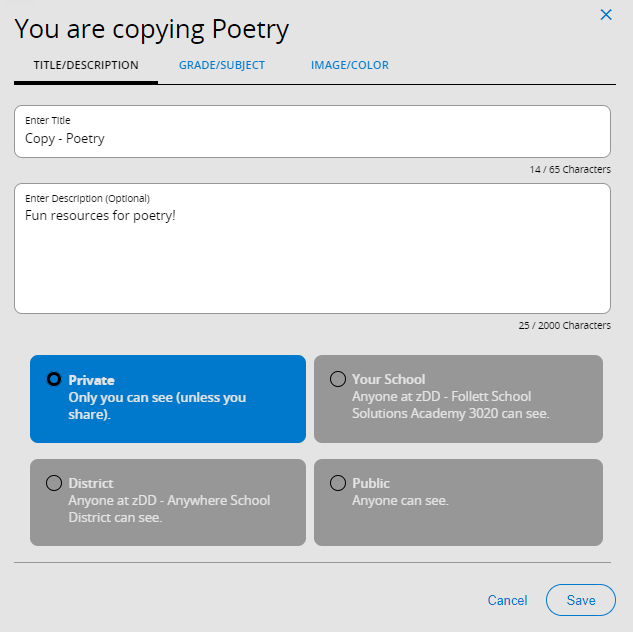
Note: A collection's cover image will not copy over to a new collection. You will have to add the image again, or upload your own custom image.
If you choose Delete, a message lets you know that you are about to delete your collection.
- If you choose Copy, a pop-up lets you complete the details for that collection. Make any edits, and then click Save.